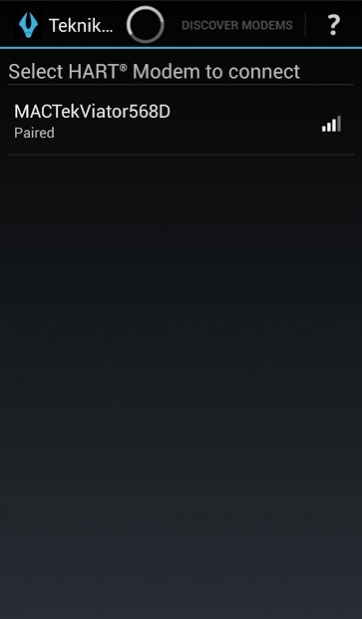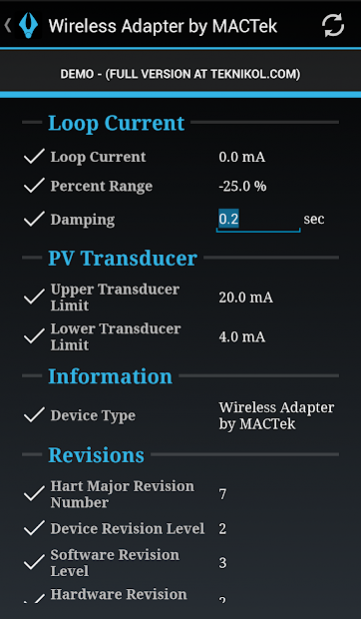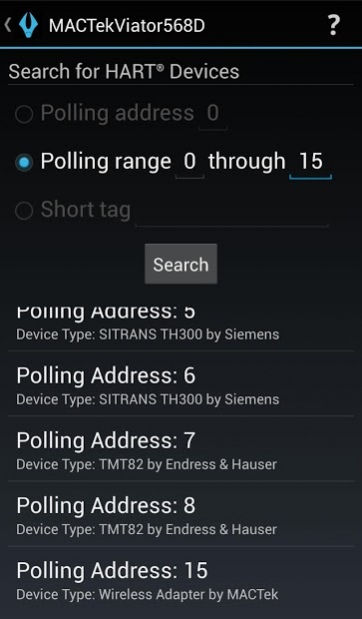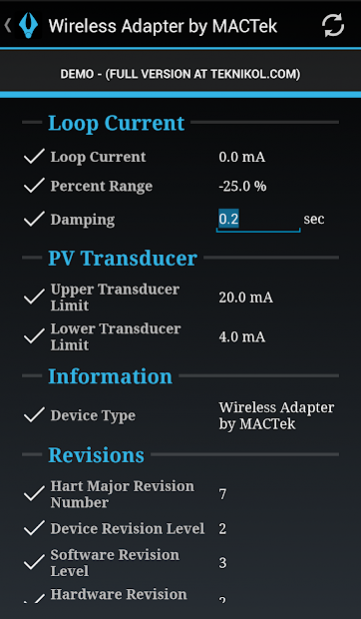teknikol COMMANDER FREE 2.2.1
Free Version
Publisher Description
The video is a demo of the full version available at https://teknikol.com
Use the teknikol COMMANDER FREE version as a communicator for your HART field device. Free version offers Bluetooth modem connectivity, Fast polling of HART field devices on your network. Read Loop Current, Percent Range, Damping, Upper and Lower Transducer Limits, Device Type, and your field device revision numbers. the free version allows you to change the Damping value and write it to your field device by using Edit Mode.
All teknikol COMMANDER Android apps are compatible with the MACTek VIATOR Bluetooth Modem. Available at: https://teknikol.com/mactek-viator-bluetooth-modem-gp
The full version now offers calibration! For the full version visit teknikol.com, with the full version you can read and write any command with our CONSOLE feature. The full version dynamically displays device variables (PV, SV, TC, QV), full NAMUR diagnostics, device status, change device variable units, read and write upper and lower range values, damping, polling address, message, short tag, long tag, date, final assembly number, and more! New capabilities constantly being added.
Benefits:
Portable – once downloaded, the Commander app is always with you on your Android mobile device.
Reliable - once connected to the MACTek Bluetooth Modem, Bluetooth technology provides reliable access to PV’s and other key device information
Cost-effective – just include a compact Bluetooth modem in your tool kit and eliminate unnecessary trips back to the office or instrument shop to get a handheld or PC-based configuration tool.
Simple – easy to use, the Commander communicates with the Bluetooth modem that is attached anywhere on the 4-20mA loop of the target device. The device information is quickly displayed for monitoring, trouble shooting or re-configuring a device parameter.
Universal – works with all HART devices.
About teknikol COMMANDER FREE
teknikol COMMANDER FREE is a free app for Android published in the System Maintenance list of apps, part of System Utilities.
The company that develops teknikol COMMANDER FREE is teknikol. The latest version released by its developer is 2.2.1.
To install teknikol COMMANDER FREE on your Android device, just click the green Continue To App button above to start the installation process. The app is listed on our website since 2017-04-28 and was downloaded 22 times. We have already checked if the download link is safe, however for your own protection we recommend that you scan the downloaded app with your antivirus. Your antivirus may detect the teknikol COMMANDER FREE as malware as malware if the download link to com.teknikol.commanderfree is broken.
How to install teknikol COMMANDER FREE on your Android device:
- Click on the Continue To App button on our website. This will redirect you to Google Play.
- Once the teknikol COMMANDER FREE is shown in the Google Play listing of your Android device, you can start its download and installation. Tap on the Install button located below the search bar and to the right of the app icon.
- A pop-up window with the permissions required by teknikol COMMANDER FREE will be shown. Click on Accept to continue the process.
- teknikol COMMANDER FREE will be downloaded onto your device, displaying a progress. Once the download completes, the installation will start and you'll get a notification after the installation is finished.